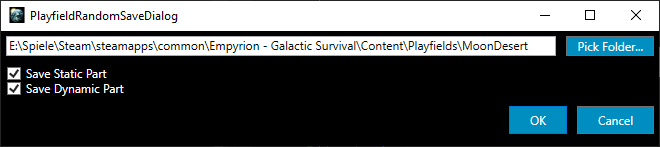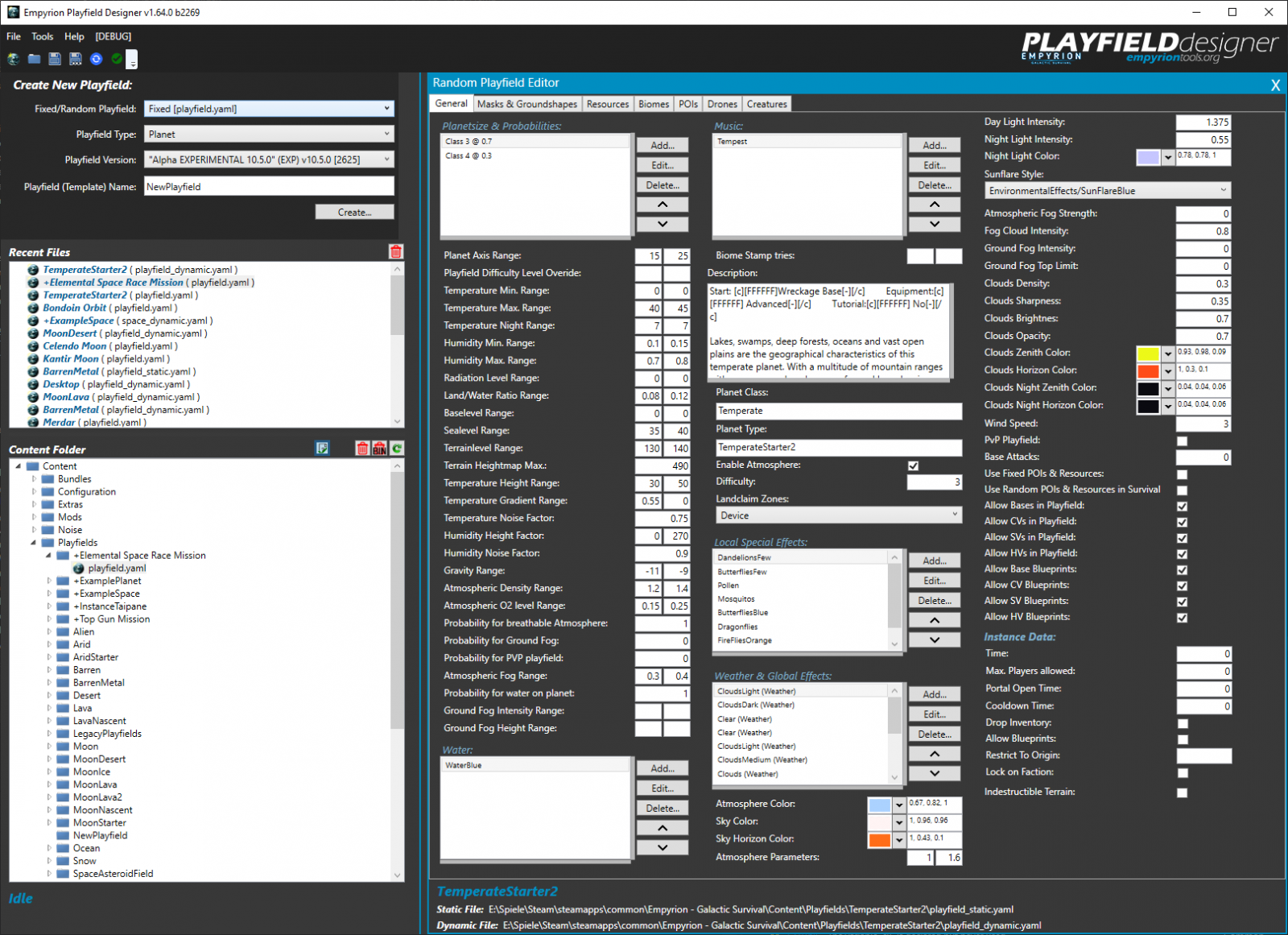I’m still in the process of converting the entire framework around the editors and the main interface to MVVM. There are still some routines that need to be adapted. But altogether, I’m making good progress.
Recently I was busy adjusting the Save/SaveAs routines. This required a new SaveAs dialog for RandomPlayfields. Here you can choose which file parts you want to save, i.e. Static, Dynamic or Both (=Default). Since these are always two files, I cannot use the Windows standard dialog windows for saving. I only need a Folder Picker to select the folder where both files should be saved. I’m still thinking about adding custom inputboxes for allowing to change the default file names (playfield_dynamic, playfield_static & space_dynamic), although they would not work in the game. Not sure about that yet.
SSG RoundTrip:
For RandomPlayfields the so-called roundtrip via the SSG already works again. That means you can load or create RandomPlayfields in EPD, then edit, save, load into SSG. Then export a playfield.yaml there and import it back into EPD. This was an important step. Of course I still have to fix some bugs and test some usecases, but it does look quite good.